Description
A **Joystick Shield** is an accessory for Arduino microcontroller boards and compatible platforms that enables you to easily add joystick control to your projects. It’s particularly useful for projects involving gaming, robotics, remote control, or any application that requires precise manual control. Here are some key features and considerations related to Joystick Shields:
1. **Compatibility:** Joystick Shields are typically designed to be compatible with various Arduino boards, such as the Arduino UNO, Leonardo, or Mega. They plug directly onto the header pins of the Arduino board.
2. **Joystick Module:** The shield includes a built-in joystick module that usually consists of two potentiometers (one for X-axis and one for Y-axis) and a button that can be pressed. The potentiometers allow you to measure the position or tilt of the joystick in both the X and Y directions.
3. **Button Input:** In addition to the joystick, the shield often includes push-button switches that can be used for various functions or user inputs. These buttons are typically labeled and can be mapped to specific actions in your program.
4. **Analog and Digital Pins:** Joystick Shields are designed to interface with the analog and digital pins of the Arduino board. The joystick potentiometers typically output analog voltage values that can be read by the analog-to-digital converter (ADC) of the Arduino. The buttons are typically connected to digital pins for reading their state.
5. **Library Support:** There are libraries and code examples available for Arduino that make it easy to interface with and read inputs from the joystick and buttons. These libraries simplify the process of integrating the shield into your projects.
6. **User Interface:** Joystick Shields can serve as user interfaces for your projects, allowing users to control movements or actions through the joystick and buttons. This is useful for controlling robotic platforms, gaming consoles, and more.
7. **Power Supply:** The shield typically receives power from the Arduino board and doesn’t require an external power source.
8. **Mounting Holes:** Some Joystick Shields have mounting holes for securing the shield to an enclosure or project chassis.
9. **Prototyping:** The shield simplifies prototyping and development of projects that require manual control. It eliminates the need to wire external joysticks or buttons.
10. **Application:** Joystick Shields are commonly used in robotics, remote control systems, gaming consoles, and various human-machine interface (HMI) applications.
When using a Joystick Shield, it’s important to consult the documentation provided by the shield manufacturer and the Arduino libraries to understand how to read inputs from the joystick and buttons. Additionally, you may need to write code to interpret and respond to the inputs based on your project’s requirements.














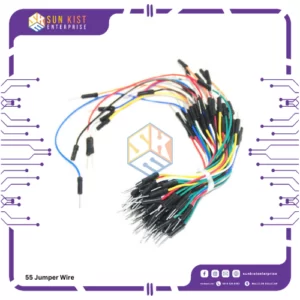

Reviews
There are no reviews yet.