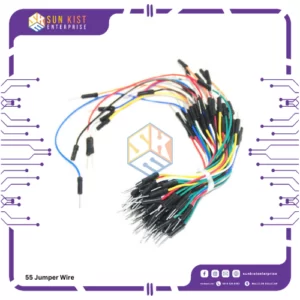Description
Original Raspi 4 HDMI Cord” suggests a specific HDMI cable designed for use with the Raspberry Pi 4, a popular single-board computer. While there isn’t an official or “original” HDMI cable specifically branded for the Raspberry Pi 4 by the Raspberry Pi Foundation, I can describe the features and characteristics of an HDMI cable suitable for connecting a Raspberry Pi 4 to a display:
HDMI Type: The Raspberry Pi 4 features two micro HDMI (Type D) ports for video output. To connect it to most standard displays, you would typically use a cable with a micro HDMI connector on one end and a full-size HDMI (Type A) connector on the other end. Ensure that the HDMI cable is compatible with both the Raspberry Pi 4’s micro HDMI ports and the display’s full-size HDMI input.
Cable Length: HDMI cables come in various lengths, so choose a cable length that suits your setup. Common lengths range from 3 feet (1 meter) to longer options, depending on your requirements.
HDMI Version: HDMI cables are categorized by their HDMI versions, such as HDMI 1.4, HDMI 2.0, HDMI 2.1, etc. The version affects the maximum supported resolutions and refresh rates. For most common Raspberry Pi 4 applications, an HDMI 1.4 cable is sufficient, as it supports Full HD (1080p) resolution.
Gold-Plated Connectors: Some HDMI cables have gold-plated connectors, which can help improve the quality of the connection and reduce the risk of corrosion over time.
High-Speed and Ethernet: HDMI cables can be labeled as “High-Speed” and may include Ethernet support. This is often indicated by an “HDMI with Ethernet” label. These features are useful if you plan to use your HDMI cable for network connectivity between compatible devices.
Durability: Look for a cable with durable construction and shielding to minimize interference and ensure reliable signal transmission.
Compatibility: Ensure that the HDMI cable is compatible with the Raspberry Pi 4’s micro HDMI ports and the display’s HDMI input.